
Keeping your device away from malicious attacks takes more than just a fancy smartphone! It’s the operating system inside your smartphone that makes it far more secure. When you think about one of the most secure operating systems, iOS is no match for any other mobileOS.
However, if you are wondering why iOS is so secure? The answer is simple because every app published on the Apple store needs to meet specific security requirements. It means that if any iOS app induces a malicious file, code, or program that can harm the operations in OS or hardware of the device, including push notifications, it will be rejected.
This is where you can leverage a code signing certificate to ensure that your application’s code bundled for distribution and submitted to the Apple Store is secure. It is a process of securing the code from hackers and ensuring that developer information is available with the app bundle for users to validate.
Here we will be discussing the code-signing process for iOS apps and other security aspects that you need to understand as a developer.
Code signing for iOS apps

Apple’s app store signs an app before you can publish it on the platform. So, the code signing process is necessary to improve trust among users and get approval from the Apple store. The code signing process involves validation of the app publisher’s identity and whether the source code is tampered with or not before users install it.
Here, you need to leverage a provisioning profile approach that allows the Apple store to validate your identity. First, however, you need to use a provisioning profile during the development phase. With this approach, you get the freedom of choosing which user devices download the application, and services on your app will be accessible. So, if you wonder what provisioning profile is, then the answer is simple- temporary permission that allows developers to test their apps on physical devices that run iOS apps. Every provisioning profile is attached to your developer account, embedded in the application bundle, and code-signed.
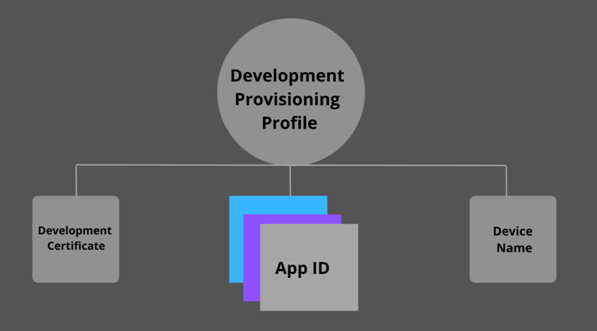
Apple’s app store signs an app before you can publish it on the platform. So, the code signing process is necessary to improve trust among users and get approval from the Apple store. The code signing process involves validation of the app publisher’s identity and whether the source code is tampered with or not before users install it.
Here, you need to leverage a provisioning profile approach that allows the Apple store to validate your identity. First, however, you need to use a provisioning profile during the development phase. With this approach, you get the freedom of choosing which user devices download the application, and services on your app will be accessible. So, if you wonder what provisioning profile is, then the answer is simple- temporary permission that allows developers to test their apps on physical devices that run iOS apps. Every provisioning profile is attached to your developer account, embedded in the application bundle, and code-signed.
Code signing process

Every iOS app developer needs to code-sign their applications to validate the integrity of code and the publisher’s identity. The code signing process begins with an application by the application developer to the certification authority or CA for providing the digital certificate.
Here, the CA is Apple, and you need a Certificate Signing Request(CSR) for the certification process. It is a block of encrypted text that requests any certification authority for the certification process, whether iOS or other platforms.
You can create a CSR through a keychain access application. It will create a private key stored in the keychain and cert Signing Request file. However, it is essential to have an Apple Developer Membership for generating certificates which bears a fee of $99 per year.
The CSR file can be further uploaded to Apple, which issues the certificate, with a public key that you can download on your system. There are several types of certificates that you can generate through a CSR like, development, distribution, enterprise, etc.
A development certificate is for applications developed internally, while distribution certificates are for apps to be distributed on the app store. You can place the certificate in the keychain application to pair it up with a private key to complete the code signing process.
When a user requests to install the application, iOS matches the private key used to sign the app with a public key stored in a code signing certificate. If both do not match, the application is rejected for installation.
Note: A private key is generated when you create a CSR, which you need to keep secret. The certificate issued by CA through a CSR works with the same private key generated for it. Any certification authority will use CSR for certification without the need for a private key. Now that you know how to comply with the first aspect of iOS app approval, the next thing that you will need is an App ID.
Creating App ID

An app ID is a unique identifier for your application needed to provision profile and identification once published on the app store. In addition, it contains a team ID which Apple provides and an identifier for the app’s bundle.
There can be wildcard app ID like com.yourcompany* to match it with multiple app bundle IDs, especially for internal app testing and development. However, you will have a single app ID assigned by Apple rather than a wildcard one for distribution purposes.
Every app ID is a two-part string value that enables the identification of one or more applications. The last aspect you need to keep in mind will be the device list your application will be compatible with. Once this information is validated by iOS, your application can be installed on the target device.
Signing Off
Understanding the basics of code signing for iOS apps and execution needs proper planning as you will need important information like a device list. Planning the entire process also becomes essential because a lack of information leads to app rejection.
According to a report by CNBC, Apple rejected 1 million apps in 2020, with 48,000 apps facing rejection due to lack of proper documentation. So, if you are an iOS developer or a business looking to publish the application on the Apple app store, code signing becomes vital.

